In our Business Gateway podcast series, DigitalBites by DigitalBoost, we interview leading digital experts who share their top tips on how to get ahead online. While creating this, we've picked up some insights and recommendations to share with you.
1) Get planning
First off you need a plan that defines what you want to achieve by making the podcast before you begin creating content. Are you looking to:
- build your brand awareness?
- reach new audiences through a different medium?
- show your credentials as a thought-leader within your industry to raise your profile?
Now, what are you going to say?
Start with your audience and identify what you want to say to them and what your audience is interested in. Find something that crosses over both of those and you are onto a winner.
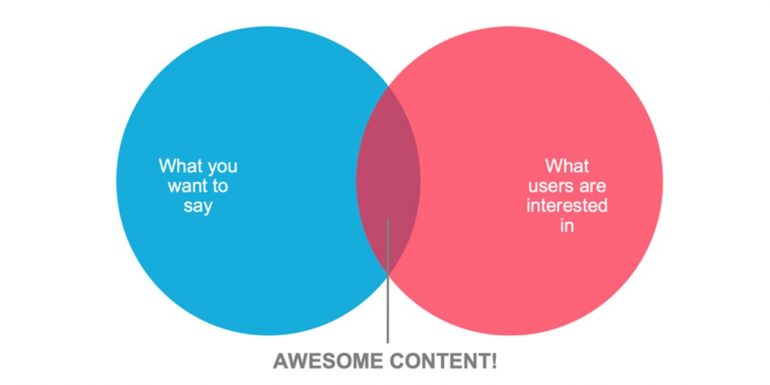
Don’t try to please everyone. You need to concentrate on your niche and your objective. What is it that your customers like about your product or service? And what topics are of interest? If you are a personal trainer then you could talk about nutrition, muscle groups, or warm-up exercises, and you could interview athletes to get top tips or share stories from your existing clients.
Just remember, this is not a ‘sales tool’. Don’t expect people to instantly buy products or use your service. A podcast is much more about building brand profile that will boost your business in the long term.
2) Pick a good name
This is super important and there are a few approaches you can take.
Something clever
Clever, memorable names can help you stand out. But don’t make it too obscure as you run the risk of nobody knowing what your podcast is all about. If you do go for something abstract, it’s sensible to have a descriptor line.
Something descriptive
To make your podcast discoverable then simply call your show what your target audience is searching for. For example, if you are a local DIY shop then you could call it Top DIY Tips. And to add more of a personal feel you could add your name into the title too.
Link to your brand
This depends on your brand. In some cases, your brand name or a strapline will be a perfect choice but if not, then if you can still somehow link it to your brand this will be a bonus.
3) Find a format that works for you
The best format will depend on what content you want to get across.
The solo show
This can be you or someone from your business just talking straight into the microphone. The big benefit is that it’s easy for you to make. (e.g. 50 Things That Made the Modern Economy)
One-to-one interview
This is probably the most popular format and involves talking to a guest which can make the content very relatable, e.g. How I Built This or Duct Tape Marketing).
Documentary
This is a very ambitious place to start and will usually require a lot of production. The effect can be amazing. Probably the most downloaded podcast ever, Serial, used this format. Other examples are 100,000 Welcomes by VisitScotland or Diary of a CEO with Steven Bartlett.
Repurposed content
Worth considering if you have video content that you could repurpose into a podcast (e.g. TED Radio Hour)
4) Think carefully about the length
Some podcasts can last 3 hours...but most people would agree that you should NOT make it that long.
You need to consider your audience. How long do you think they will want to listen? Are they busy people? Or are they very engaged with what you say on other social channels?
15-20min is a good place to start – long enough for a short commute or while doing the dishes.
But if you feel you have valuable content such as a conversation then let us hear it all.
Experiment with different lengths and see which works best for your audience.
5) Get some kit for recording
You can create a great podcast with minimal kit. Or you can go the full hog and buy the best equipment out there. If you’re just starting, it’s probably not wise to invest heavily until you find your podcast feet.
Some suggestions:
Record using your phone. Apps like Anchor allow you to record conversations with just your phone. The sound recording quality of modern Smartphones is pretty good and as an entry-level, this is a great solution. Apps like Anchor also allow you to record remotely, so you don’t even need to be in the same place as your interviewee.
Simple USB mic set up. You will need a computer with access to the internet and a simple USB microphone. Works great for solo shows.
Via Skype or Zoom. It is possible to record a podcast by using Skype or Zoom. This does come with drawbacks. More advice is available in this article about how to record a podcast remotely.
A mixer set up. If you want to record more than one person, you’ll need a mixer. This is a small box that allows you to hook up multiple microphones and record each conversation on a different channel. This is useful when it comes to editing. It’s a bit fiddly but worth it for better quality podcasting.
For a deeper dive into kit head over to this excellent guide.
6) ‘Script’ your podcast
You’ll notice the inverted commas there. You don’t need to write out your podcast word for word but it’s a very good idea to write down what you want to say in a series of bullet points to give yourself a core structure. This will prevent you from going off-topic or, if interviewing someone, forgetting to ask a really important question.
7) Edit your podcast
The overall quality of your podcast is largely down to the quality of the editing. You can learn how to do this yourself or you could look for a freelance sound editor via Google (or a service such as Upwork).
If you fancy a pop at it yourself here are a few go-to tools:
Audacity– free of charge audio editing software. Does need a little bit of learning but there are great tutorials online.
Online/app editor: You can edit your podcast entirely online using tools such as Alitu or an app-based tool such as Anchor. These web apps allow you to do some audio clean up and the addition of music.
Professional: We used Adobe Audition for our DigtialBoost Digital Bites podcast. Quite a big learning curve and you need a paid subscription, but it gives you the best possible quality.
8) Get some ‘thumb-stopping’ cover art
In the podcast world, first impressions count. So, you are going to need to get yourself some eye-catching cover art. If you are not artistically minded, then here are a few suggestions.
Use Creative Commons or free to use images. You can find images using Creative Commons images or tools such as Unsplash, and create a design using an online tool such as Canva. Make sure you have the correct permissions.
Approach an artist. If you see something you like on Instagram then why not approach the artist to see if you can pay them to use it.
Got any creative friends. Do you know anyone at art school or maybe you have a photography-mad friend who would be happy to help?
Repurpose branding materials. Use any existing brand assets you may have.
Ask an agency. If you work with a marketing agency then use their services
Cover art should be either JPG or PNG files under 500kb in size to make it past the guidelines. The size should be 1400px x 1400px but consider how it will look like as a small square on a phone.
9) Finding a platform host
There are many hosting platforms. They are all really good and make it super easy to publish your podcast on all the major platforms that your audience will listen to podcasts. We used Anchor for publishing the DigitalBoost podcast (the only drawback was we had to publish to Apple ourselves) but it’s worth having a look around and see what you feel most comfortable with.
10) Get your podcast out into the world
Your podcast should be treated like any other marketing material. Don’t fall into the Field of Dreams trap of ‘build it and they will come’. You should shout about it from the rooftops and promote it via existing channels such as your social media, your website and email newsletters. Be sure to work it into your digital marketing strategy and social media calendars.
If the podcast is critical to a business objective, you could also consider putting some paid promotion behind it and advertising it on your social platforms.
11) Listen and learn
Part of the beauty of the podcast format is it will evolve. You will keep improving and learning. It’s important to ask your audience for feedback and reviews. Don’t be afraid to change the format, or the style, or the artwork. It can be a great tool for you to learn more about your audience and feed this back into your business.
Useful links
The 'Podcast Host' has a podcast about making a podcast.
We have a huge range of online resources through our DigitalBoost programme.
Have a listen to our own DigitalBoost podcast Digital Bites.
Your local Business Gateway can offer you free 1:1 advice and online support to help you with anything to do with your business or if you are just thinking about starting up then we can support you with that too.
Fill in the form below and we will get back to you to help.